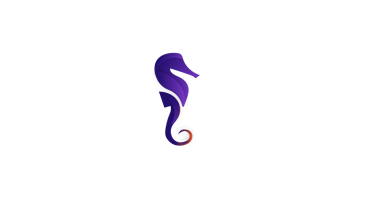Top 4 Home Security Upgrades for Your Network, Computer, and IoT Devices
Things to note and improve to make technology your best friend. The basics included target a beginner friendly approach to some of the many steps security professionals stay on top of.
Saad M. El Refai
11/10/20244 min read


Strengthening Your Wi-Fi Network
Securing your home Wi-Fi network is paramount, as it frequently serves as the initial barrier against cyber threats. A robust network not only protects personal data but also serves as the basis for securing other connected devices in your smart home ecosystem. One of the first measures to enhance security is changing the default Service Set Identifier (SSID) and password provided by your Internet Service Provider. This simple step can help deter unauthorized access by making it difficult for hackers to identify your router model and related vulnerabilities.
In addition to changing the SSID and password, it is crucial to adopt the latest Wi-Fi Protected Access (WPA3) encryption standard. WPA3 is designed to provide enhanced security features compared to its predecessors, making it significantly more challenging for cybercriminals to intercept data or guess passwords. If your router supports this advanced encryption, enabling it should be a top priority. For older devices that may not support WPA3, at minimum, utilise WPA2, and ensure that you create a strong password combining letters, numbers, and symbols.
Another effective strategy to bolster your network security involves hiding your SSID. By not broadcasting your network name, you can make it less visible to potential intruders. This additional layer of obscurity may not stop a determined hacker but will deter casual attempts to breach your network. Moreover, consider setting up a guest network specifically for Internet of Things (IoT) devices. This approach isolates these devices from your primary network, minimizing the risk of compromising essential devices like computers and smart appliances.
Implementing these strategies can markedly enhance your Wi-Fi network's security. By taking these steps, you not only protect your personal data but also safeguard the integrity of your connected home environment.
Implementing a Firewall
In today's interconnected world, securing digital devices from potential threats is paramount. One of the most effective measures for enhancing home security is the implementation of a firewall. Firewalls serve as gatekeepers, blocking unauthorized access to a network while allowing legitimate traffic to pass through. Understanding the distinction between hardware and software firewalls is essential for selecting the right protection method for your home environment.
Hardware firewalls are typically integrated into a router or installed as a separate appliance. They provide a barrier between your home network and the internet, ensuring that any incoming data packets are screened for potential hazards. Software firewalls, on the other hand, are applications installed directly on individual devices such as computers and smartphones. These provide a customizable level of protection that can be tailored to the specific needs of each device.
Setting up a firewall may seem daunting, but many routers come with built-in firewall capabilities that can be easily activated through the router settings. Configuration is straightforward: users can define rules for incoming and outgoing traffic, specifying which applications or services should be allowed or blocked. This level of customization ensures that only trusted communications can access your devices, thereby reducing the risk of unauthorized access to sensitive information.
Firewalls play a crucial role in safeguarding sensitive data against external threats. By carefully monitoring and controlling data traffic, they minimize the chances of cyber-attacks such as malware infections or data breaches. Furthermore, regular updates to firewall software and hardware are advised to counteract new vulnerabilities. Overall, integrating both hardware and software firewalls creates a robust defense system for your home network, computers, and IoT devices.
Regular Software Updates and Patch Management
In the realm of home security, the significance of regular software updates cannot be overstated. Each device connected to your home network, including computers, smartphones, and Internet of Things (IoT) devices, relies on software to function correctly and securely. Manufacturers frequently release updates and security patches designed to address vulnerabilities and enhance the performance of their products. Failing to keep these devices updated can expose your network to potential threats, as cybercriminals often exploit outdated software to gain access to sensitive information.
To develop a systematic approach to software updates and patch management, consider creating a schedule that designates specific times for checking and implementing updates. This could be done monthly or quarterly, depending on the number of devices and the volume of updates typically released. Ensure that automatic updates are enabled where possible, as this reduces the workload involved in managing updates while ensuring critical patches are applied promptly. However, be aware that some updates may require manual intervention, particularly for more complex systems or specialized equipment.
It's equally important to prioritize which devices or software applications need urgent updates. High-risk devices, such as routers and security cameras, should take precedence due to their exposure to external networks. Outdated software can lead to a cascade of vulnerabilities, making it easier for malicious actors to penetrate your home network. Therefore, integrating regular software updates into your cybersecurity routine not only protects individual devices but also fortifies the entire network against emerging threats.
In conclusion, an effective patch management strategy is essential for maintaining the security and integrity of your home network. By ensuring that all devices are equipped with the latest software and security features, you significantly reduce the risk of unauthorized access and safeguard your personal information against potential cyber threats.
Multifactor Authentication for All Accounts
As cyber threats continue to evolve, the implementation of multifactor authentication (MFA) has become an essential aspect of securing online accounts. MFA adds an extra layer of security beyond traditional passwords by requiring users to provide multiple forms of verification. This process typically involves something the user knows (a password), something the user has (a mobile device or security token), or something the user is (biometric data such as fingerprint or facial recognition). Implementing MFA is particularly crucial for sensitive accounts such as online banking, email, and IoT management applications.
Among the various forms of MFA, the most common methods include SMS codes, email verification, authentication apps (like Google Authenticator or Authy), and biometric scanning. SMS codes involve sending a one-time password to the user’s mobile phone, while email verification sends a similar code to the registered email address. Authentication apps generate time-sensitive codes, providing more security than SMS since they don’t rely on cellular networks. Biometric methods utilize unique physical characteristics, making unauthorized access exceptionally difficult.
Setting up MFA for your accounts is generally straightforward. Most platforms offer step-by-step instructions to activate MFA in the account settings. Users should seek to enable MFA on all accounts that offer it, especially those that handle sensitive information. The benefits of using MFA are numerous; it significantly reduces the risk of unauthorized access, protects personal data, and provides peace of mind. Moreover, implementing MFA is a proactive measure against phishing attacks, as the simultaneous requirement for a password and a secondary authentication factor makes it considerably harder for cybercriminals to gain account access.
In conclusion, adopting multifactor authentication for all online accounts is a crucial step in enhancing your digital security. As threats become increasingly sophisticated, this additional layer of protection is a wise investment in safeguarding personal and financial information.